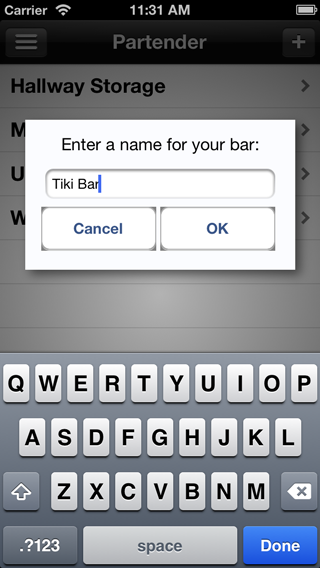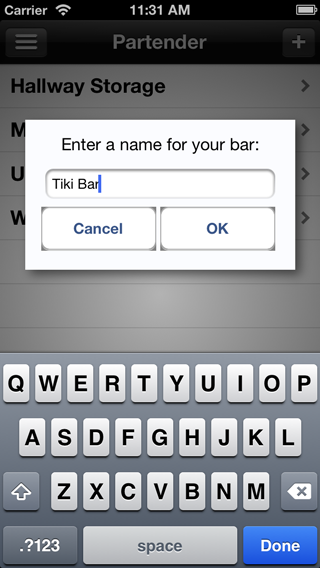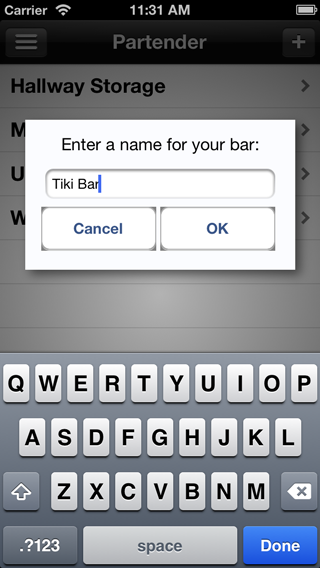Skip to content
When you first log into the iOS app, you'll start by adding your Areas. To add an Area (Bar), simply click the plus ( + ) button in the upper right hand corner.
On an Android device, the Add ( + ) button will be at the bottom of the screen.